Link user devices to Anapaya GATE through your
ISP’s network.
Determine access levels for each provider, precisely define the data path, and fine-tune performance for every connection.
Learn how SCION reduces the attack surface by 99.9% in our case study "SCION vs. the Internet" |
Prevent DDoS and intrusion attacks by moving your critical services
away from the standard Internet path. Anapaya GATE ensures the
safety of your operations and provides a robust defense of your
critical infrastructure against potential cyber threats.

The evolving threat landscape has increased the vulnerability of organizations to cyber
threats, posing significant security, availability, and confidentiality risks.
It's up to you to make sure you're not an easy target.
Prevent disruptions caused by DDoS attacks with Anapaya GATE's proactive defense, ensuring continuous service availability.
Shield your sensitive data from unauthorized penetration with Anapaya GATE's infrastructure, allowing you to reduce access to trusted users.
Discover a seamless, secure, and uninterrupted digital experience with Anapaya's solutions powered by SCION, fusing the accessibility of the public Internet with the security of a private network.
Determine access levels for each provider, precisely define the data path, and fine-tune performance for every connection.
Anapaya GATE is inherently secure, constructed from the ground up to address vulnerabilities present in today's Internet, providing a robust defense against potential threats.
Designed for resilience, Anapaya GATE ensures uninterrupted operations even in the face of disruptions, making your critical services consistently available.
Optimize your network's performance across various metrics, including latency, jitter, and drop rate, ensuring a seamless and efficient digital experience.
Anapaya GATE allows you to take your critical services off the standard Internet
path and fortify your defenses. Operating on the SCION network, Anapaya GATE
empowers you to experience precise control and announce your service path
exclusively to chosen partners, hiding it from the public Internet.
Anapaya GATE manages the flow of traffic from your local network through the ISP to a specific destination on the SCION network, like your company headquarters. It then ensures the return traffic follows the same path through the SCION network back to the starting point.
Link user devices to Anapaya GATE through your
ISP’s network.
Configure Anapaya GATE to direct outgoing and incoming traffic through the SCION network to the intended ISPs.
Ensure that Anapaya EDGE at the destination is set up to process the traffic and send it back.
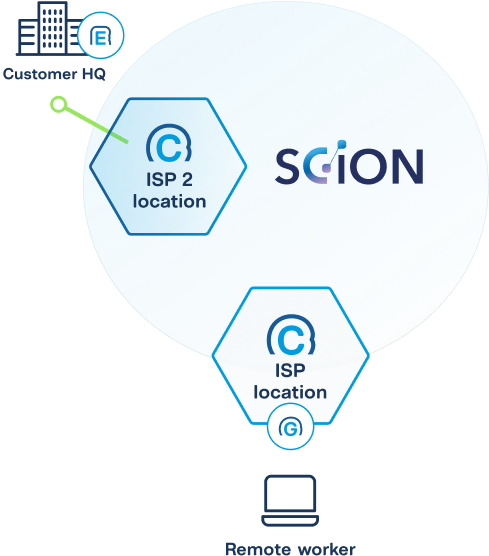
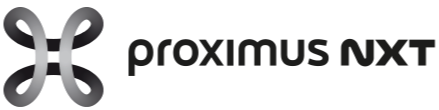
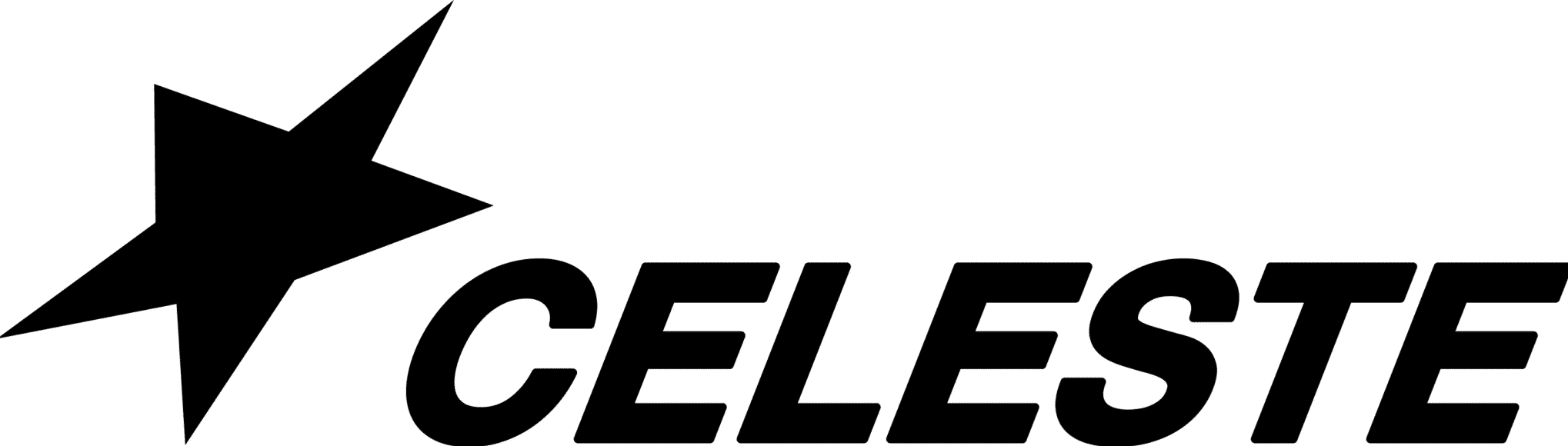




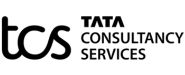
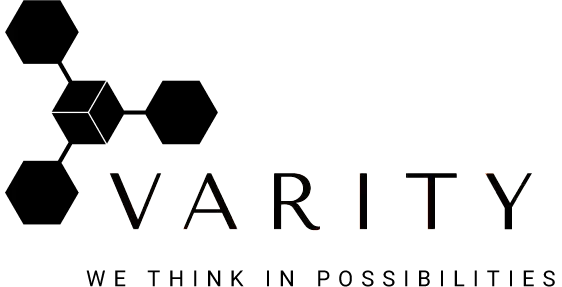
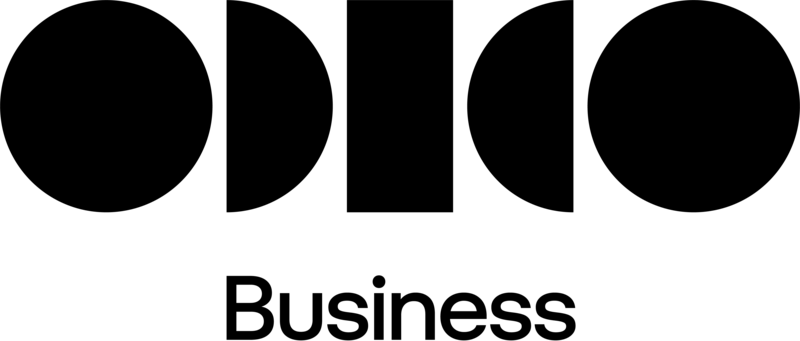

.png)
Download the factsheet and learn more about the benefits of Anapaya GATE and how it can protect your critical business services, such as VPN remote access, IoT, and web services.
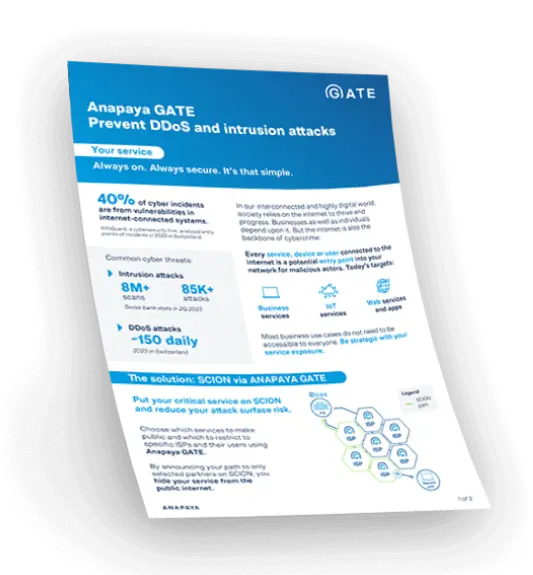
Attackers can't hit what they can't see, and with the GATE, your service is off the radar of
cybercriminals, providing unparalleled security for your business-critical services.
Ensure uninterrupted operations without the risk of DDoS attacks.
A hassle-free license-based model for secure and scalable connectivity.
Shield your service against intrusion attacks and enhance data security.
Simplified monitoring and quick isolation of malicious actors ensure proactive defense.
Our continuous support is there for all commercial, operational, and technical queries.
Anapaya GATE seamlessly integrates with existing solutions for enhanced intrusion prevention.
Connect effortlessly via any ISP in Switzerland for flexibility tailored to your needs.
Eliminate the risk of downtime and ensure constant connectivity.
ISP takes just one day to set up the preferred GATE configuration on your EDGE.
The surge in IoT services, where billions of devices are interconnected, has led to a growing number of cyber threats, as these interconnected devices easily become potential entry points for attackers. Secure and control your IoT network by strategically exposing it only to selected ISPs, ensuring a shield of invisibility against potential threats and preserving the integrity of your network.
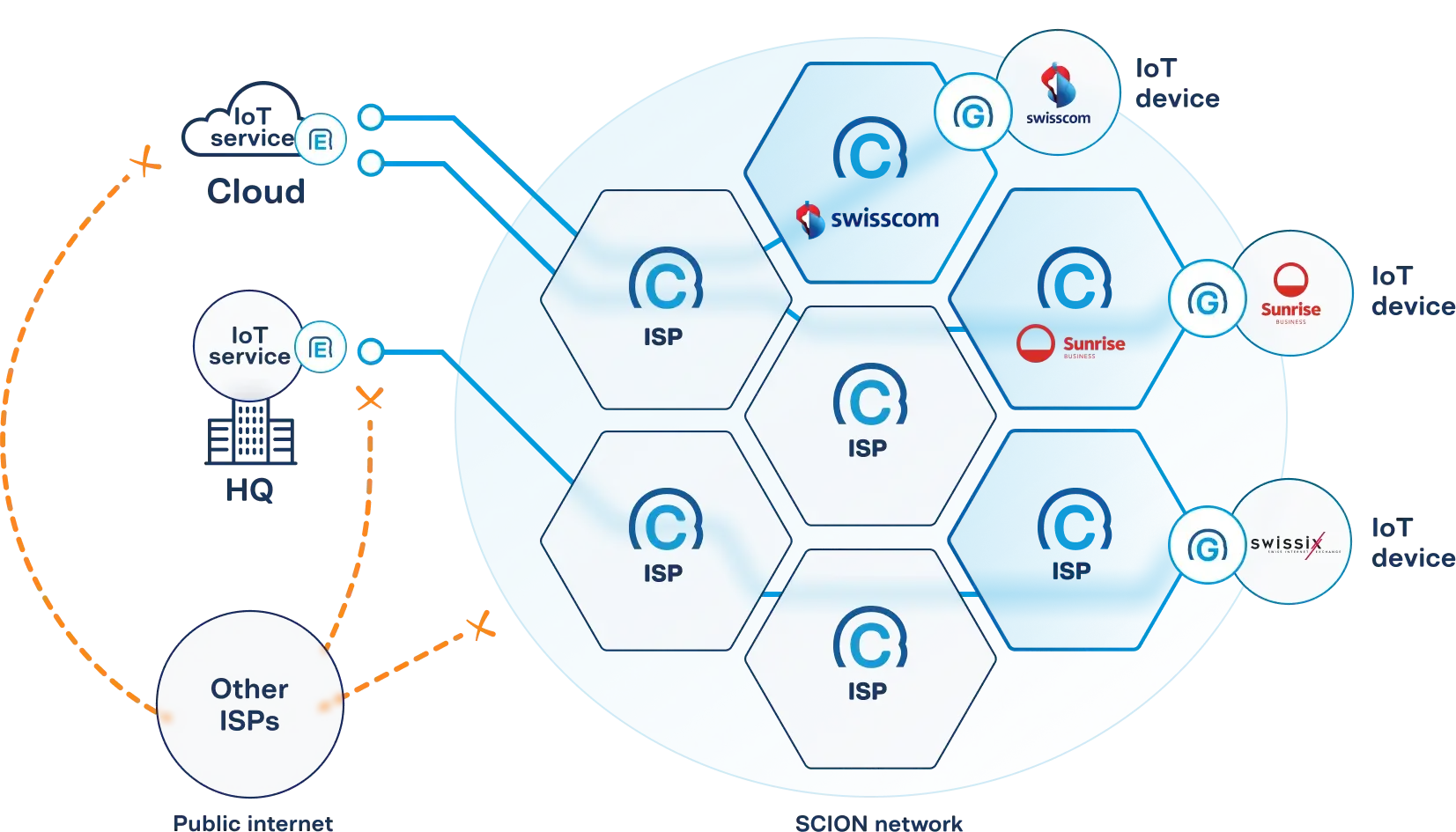
VPNs, Citrix, TeamViewer, and RDP, commonly used for network access, come with vulnerabilities that cyber threats can exploit, putting your digital infrastructure at risk. Defend your critical infrastructure against potential cyber threats by moving your VPN services away from the standard internet path and ensure the safety of your remote operations against DDoS and intrusion attacks.
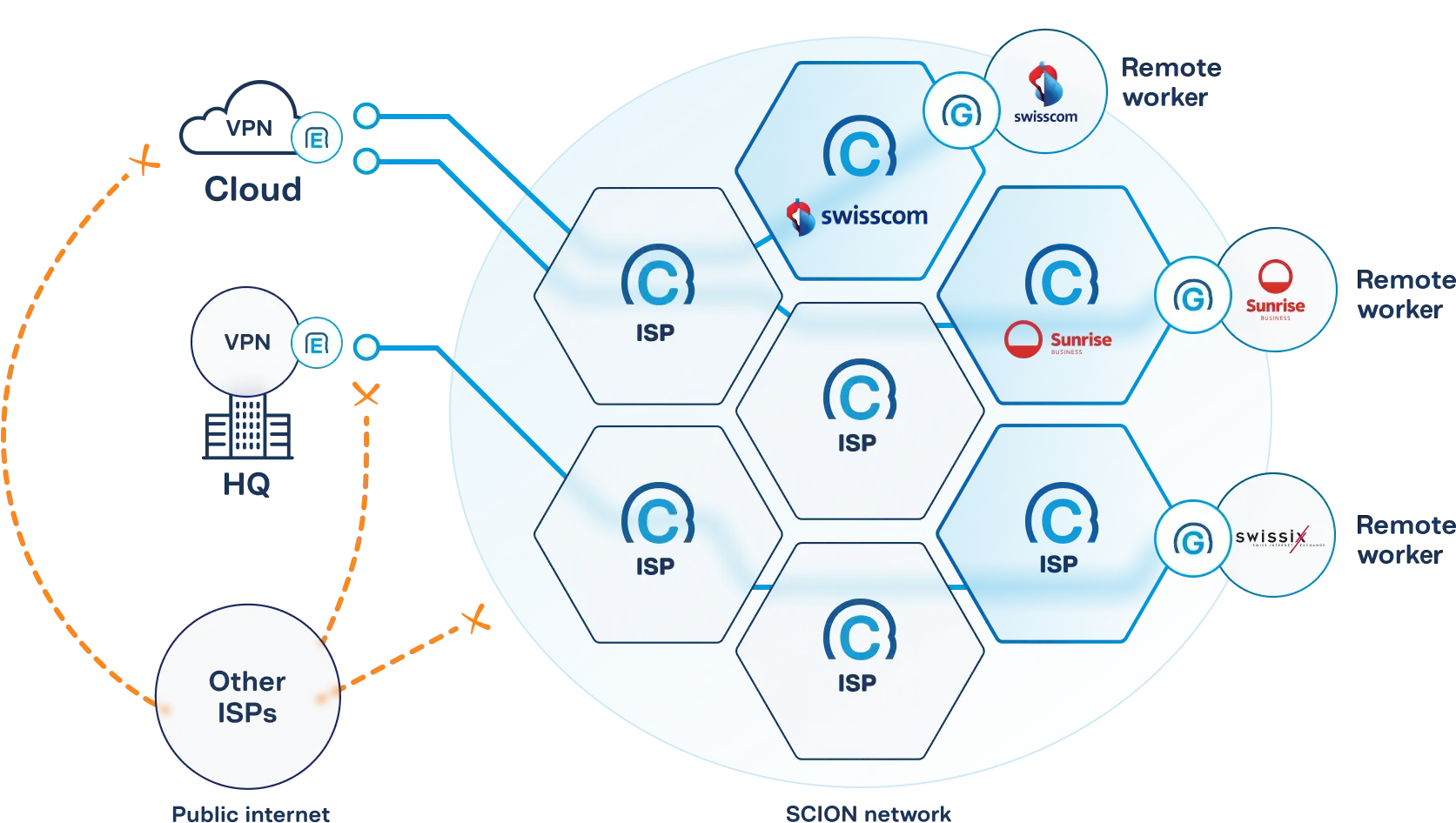
Every day, hackers worldwide scan the web for vulnerable websites and applications. Anapaya GATE allows you to decide which services are visible to the outside world, fortifying your defenses from cyber threats by offering seamless and secure access for users within trusted ISPs.
With Global Connect, you can selectively and safely extend the reach of your web service to the broader public Internet without compromising security for worldwide web service protection.
